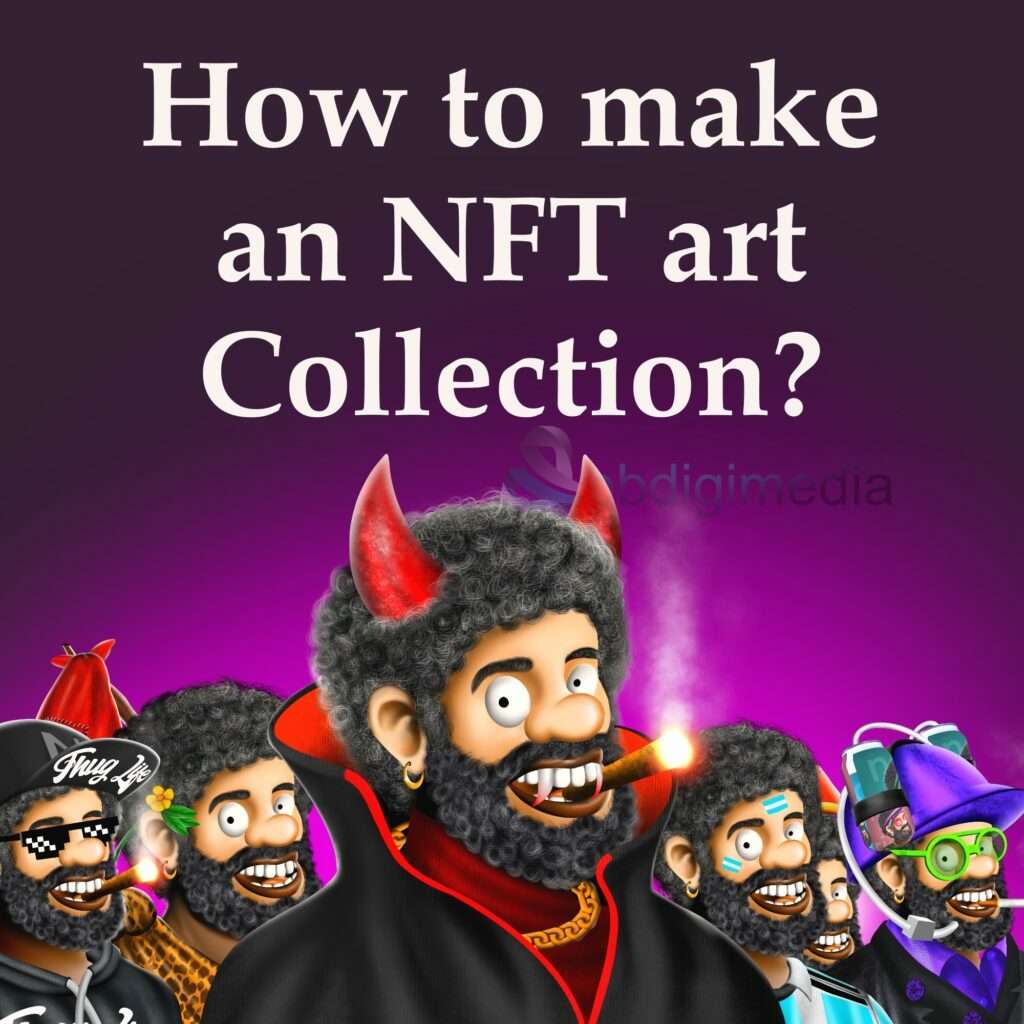Hi, this is Debasish again. Welcome to another blog, hope you guys are absolutely fine. Today I will discuss, How to make an NFT art collection by yourself as an artist. This blog is for those who are new to the NFT art field. As an experienced NFT artist, I will share the exact things to apply, which will help you to make your NFT art collection hassle-free.
Those who didn’t subscribe to my blog please go and subscribe for free, this is my experience sharing the blog site for you guys. Hope it will be beneficial for you. And also do follow me on social media and if you have any questions you can ask me in the comment or DM me on social media
“How to make an NFT art Collection” Continues
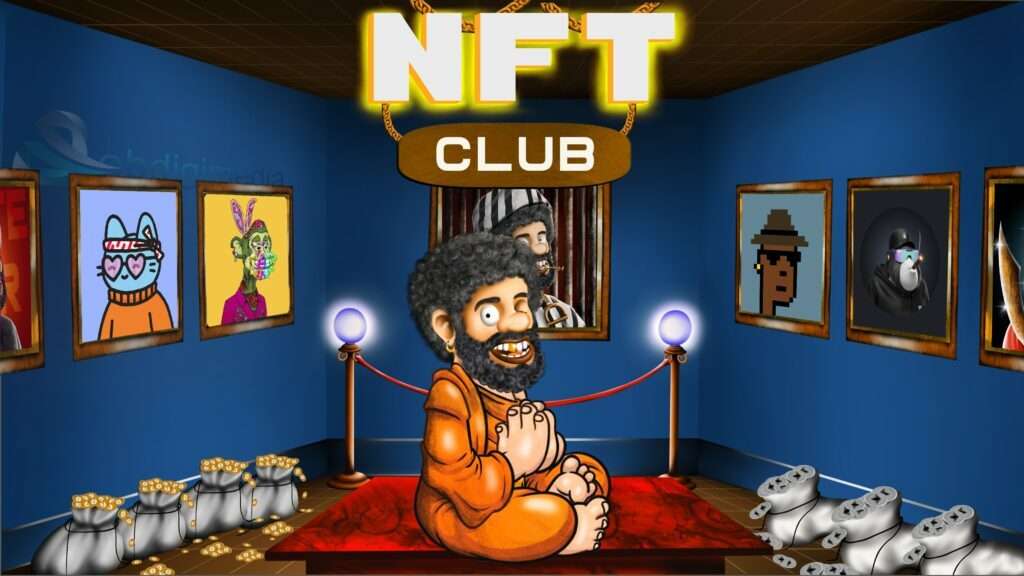
The first step of ‘ how to make an NFT art Collection’ is ‘Character Selection’
Character selection is a very vital part to start your NFT art project. It should be attractive and should be meaningful. When I work with my clients, we take enough time to select the perfect character. And the selected character will be your base character. The example of a base character is given below in the picture.
After you select the base picture you have to save it in ‘PNG’ format to use it further. And give it a specific name for the META tag. When you will use this base to make a new character make sure the place of this base will be in the same place, don’t move it anywhere else (up, down, left, and right). Otherwise, you have problems when you will generate a programmatically unique character. So base character should be the same place in every unique collectible. After selecting the base now it is time to add its traits. & it is the second step of “how to make NFT art”.
The second step of ‘ how to make NFT art Collection’ is ” Making traits “.
Traits are the most essential thing to make your NFT collectibles unique, and different from one another. Here is the place to show your creativity. It is the place where you can make your base character into any famous character like spider man, batman, Thor, Wolverine, and things by adding their costumes and key features. It makes your NFT collection interesting and appalling.
Your different traits allow you to generate a different and unique piece of art. From the below picture you can understand it very well. See the character it has a headgear, eye gear, a mouth holding stuff, a dress, and a background, all are traits groups. You do your traits according to your plan, save without background as a PNG file and keep everything in there in the right position do not move it this is very important.
Suppose you made 10 pieces of unique heads, 10 pieces of eye’s gear, 10 pieces of mouth holding stuff, 10 pieces of dresses, and 10 pieces of background, now keep all your traits in different folders with their name like all backgrounds will go to background folder, like this. now you are good to go to make your unique collectibles. There are 2 ways to make it
- Manually in the illustration software, but it will take lots of time.
- Programmatically generated images, this is very easy but you need a few coding skills, I will tell you that now in the 3rd step.
“How to make an NFT art Collection” Continues
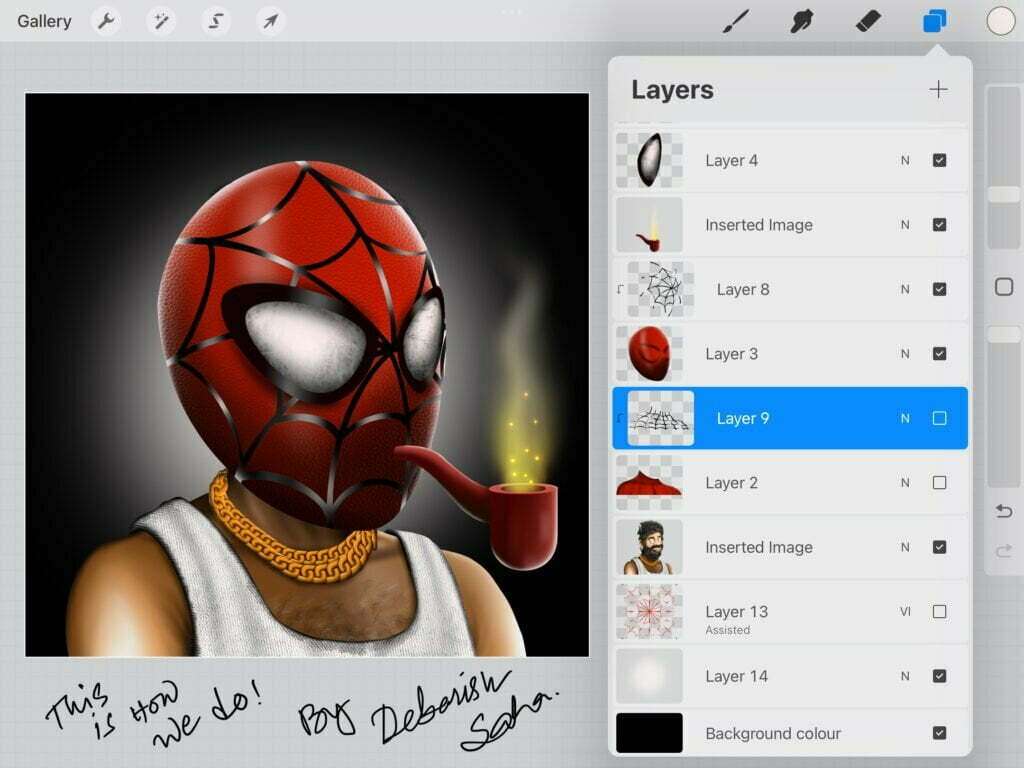
The third step of ‘ how to make an NFT art Collection’ is ” generating unique NFT images”.
The second step was so interesting, if you are done with your traits, now it is time to generate some awesome collectibles & I will tell you about programmatically generated NFT images.
What are programmatically generated NFT images?
programmatically generated NFT images are those, you are generating with the help of some software and code, based on your groups of image layers. You need 3 important free software to make your NFT collection. (“How to make an NFT art Collection”)
- Go to [ https://www.nodejs.org ], download the software according to your operating system & its configuration (macOS or windows Os), and Install it.
- Download the Visual Studio Code and install it.
- Hashlips art engine click on (https://github.com/HashLips/hashlips_art_engine) ->code green button ->Download zip.
Continue process
- After you download the zip file, extract it
- Open, visual studio -> go Terminal-> new terminal ( from the above bar)
- Go to the down section and type the code -[ npm install node ]- press enter.
- Go to the layers option and replace it with your layers wisely. ( don’t mistake any spelling)
- Press save all.
- Press the code on terminal-[ npm run generate ]- press enter
- You can see your unique NFT is generating in the build folder and its meta tag as well.
Comment down if you have any issues.
“How to make an NFT art Collection” Continues.

Conclusions
I hope you can make your NFT collection using above mentioned method. If you have any questions or suggestions, you can DM me or comment below, I will try to answer your questions. I wrote this from my experience of making NFT so you can keep your trust in me. You can read my other blogs to know more about Digital art and NFT I am also adding some frequently asked questions, which will help you know more about NFT art.
Regards
Related questions on “How to make an NFT art Collection”
FAQs
Can I start my NFT project for free?
- yes, you can mint your NFT for free in opensea.io on polygon blockchain.
Can I design my NFT on Canva?
- Yes, but if your design is not attractive and you are not serious about your project, it’s a waste.
Should I hire an artist to start my NFT project?
- Yes, if you are not an artist, because the people in the NFT field are highly educated and knowledgeable, they will not invest in any random projects.
How do I convert an image to NFT art?
- If your art is a physical piece, you need to convert it into digital forms first and mint it with the help of your crypto wallet and NFT platforms like Opensea, Solana, etc.
Can I make NFT art for free?
- Yes if you are an artist or designer or any digital creator you can make it for free with your tools, after that mint it.
Can anyone make an NFT art?
- if you are an artist then yes, if not, learn before you make. Otherwise, you have a high chance to fail.
What software do NFT artists use?
- Any designing software like adobe photoshop, adobe illustrator, blander, or procreate (iPad only). According to the artist’s choice. I use to procreate.
Can any picture be an NFT?
- All digital files, including any pictures, clicked by you & any digital asset that you have the right to sell, you can use to make NFT.
Can I sell my art as NFT?
- Yes, NFT is made for artists and creators, so if you sell your art as an NFT, nothing can be better than this, the creator will be getting royalty in the future with every reselling.
How much does an NFT artist make?
- It depends on your skill, popularity, and strategy. Some people are making nothing, some are millions (like Beeple), so before you sell, study it.
How much does it cost to sell NFT?
- It depends on the Platform, type of cryptocurrency, and mainly Gas fees, Solana is changing a few cents for the minting & you can put any value to sell your piece of work, but in Opensea on the Ethereum blockchain, the gas fee is very high, so the selling price is automatically on the higher side.
Should I trademark my NFT art?
- You do not require it because after minting you will get the ownership of it on the blockchain, and it is public.